Apr 10, 2024
More Preply, More Problems
I mentioned a few months ago that I was looking at trying to secure more online students, and as a result of that search, I finally gave Preply a try.
Preply is a company that connects tutors to students and provides a classroom simulator. I thought I had a good handle on what to do and how to do it when I secured a student. I had been on the app, charging a reasonable rate for my area and expertise for several months with no responses. I dropped the rate to $10 an hour and suddenly the app was messaging me about people looking at my profile. One of them wound up working out to be a regular student. As grading homework essays became a requested function of the class, I mentioned raising my rate to cover the time outside of the class time that I would be spending marking the essays and preparing feedback.
The student agreed and I went to the part of the website where a teacher sets their rate. I increased it to the agreed price.
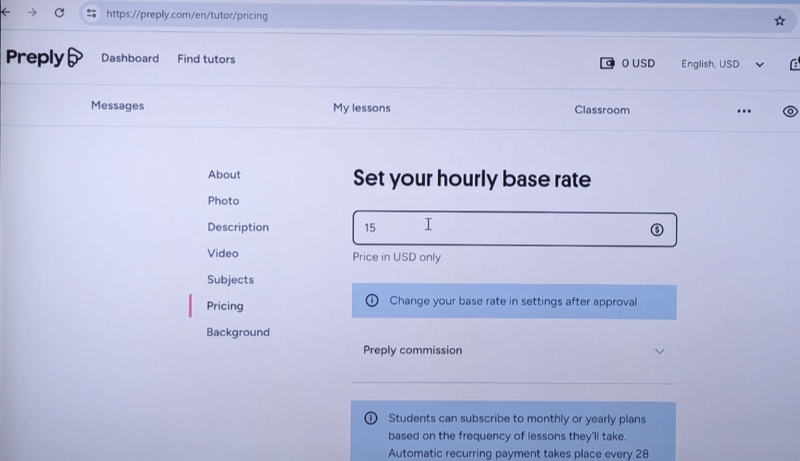
Everything in the website says that changing price is as easy as going to the pricing button on the dashboard and entering a new number. This button only appears on the PC version of the website, not the mobile version or the app.
I did as instructed. The next week, my student was charged the old price. I asked the help desk via chat, and they said that the student must not have responded to the email. My student insisted no email ever came. The help desk then said to cancel all the student's lessons and then change the price.
I did this and waited a week to see if it worked.
It changed nothing.
After that, I was ready to give up on Preply but in poking around on the website, I finally figured it out. It turns out that you have to go to the My lessons section, click on the specific student that you are changing the rate of and then change the rate on the resulting page after deleting all of their future classes.
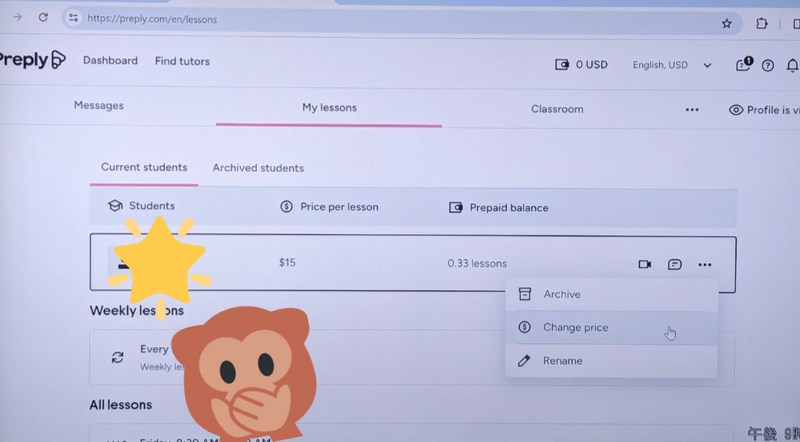
Using the information on the website, I had only changed the rate for new students, not existing ones. Every existing student must have all classes cancelled and then have their rate changed on their own personal page for the change to take effect, which means a lot of extra work if you have a few students and are working your way up to decent pay.
This was very tedious, the help desk didn't really understand how to fix it, and I am not a fan.



0 Comments