Nov 2, 2017
How to buy online at Amazon Japan
Buying online items nowadays is the new way of shopping hastle-free and sometimes more convenient than going to physical stores.
Amazon Japan is one of the most popular online shopping networks in Japan. It has everything you need, is easy to access and easy to use, too.
Being an alien resident in Japan makes some things complicated, not to mention the common problem of all - the language barrier. Since I'm having difficulty in learning the Japanese language I find buying online is some sort of relief on my part in reducing the effort to speak the language. In this post I will show you how to easily buy an item online using Amazon Japan.
First thing to do is to have an Amazon Japan account. Creating your account is just as simple as counting one to three.
1. Go to Amazon Japan official website. Click here.
Upon redirecting to the Amazon Japan official website find the image with some kind of globe on top to change the language to English, making it more readable for those of us who can't fully understand the language. Look at the picture below for a clearer guide.
1. English option language.
2. To Login or sign up.
2. Begin looking for the item you want to buy using the search box. Using the “All” department filter will show every item relevant to what you’ve searched. If you want to find the item quickly you may try to narrow down your filter at the left side of the window. You can also adjust how you want to things to be sorted. You can sort items by relevance, price (low to high/high to low), average customer review, and newest arrivals.
Refining your search using the "Sort" at the right side and the options at the left side of the page.
3. If you already found the item you're after, you can now add it your virtual cart, by doing so the page will be redirected to another page wherein you can glance once more your item. On this page you will have an option to “Proceed to check out” or “Edit Cart”. If you are sure of your order then click “the proceed to check out” button. Otherwise, edit your cart at your own pleasure.
At the right side of the page, the shipping option/fee. There is also information on the page as to what will be the approximated time of delivery.
4. Upon proceeding to check out, you will be asked once more to log-in to your account for security purposes. After signing in, you will be asked to where and to whom the item will be delivered. The instructions for address input are also on this page. Delivery of items has two options, one is the door to door basis where the item will be delivered at your doorstep or the other one is the pick up item at the nearest convenience store. The second option of delivery is not always applicable for all items. In this section also the option for payment will be selected.
The proceed to check out and edit cart page.
5. The second to last step, is the option to gift wrap. And the last thing is placing your order. After placing your order, a confirmation email will be sent to your registered email address. And after all of these steps, all you need to do is to wait for your item to be delivered.
Happy shopping!

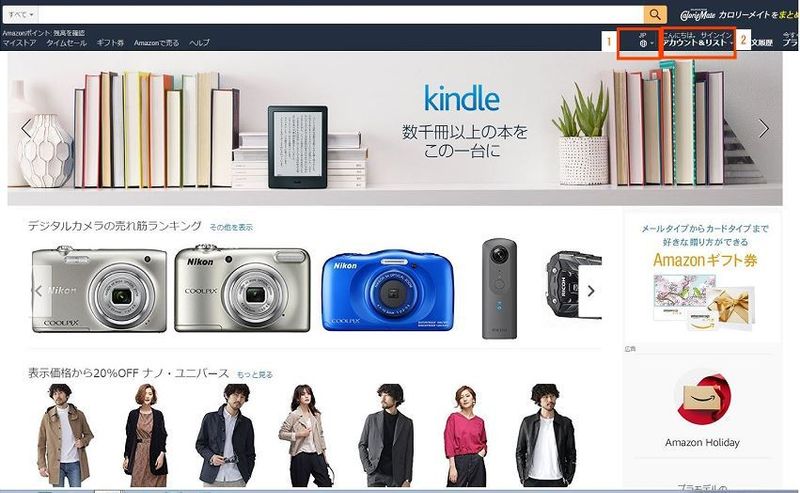
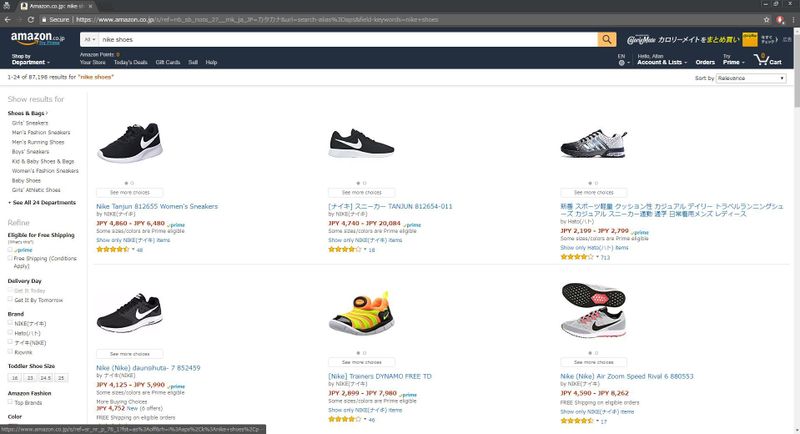
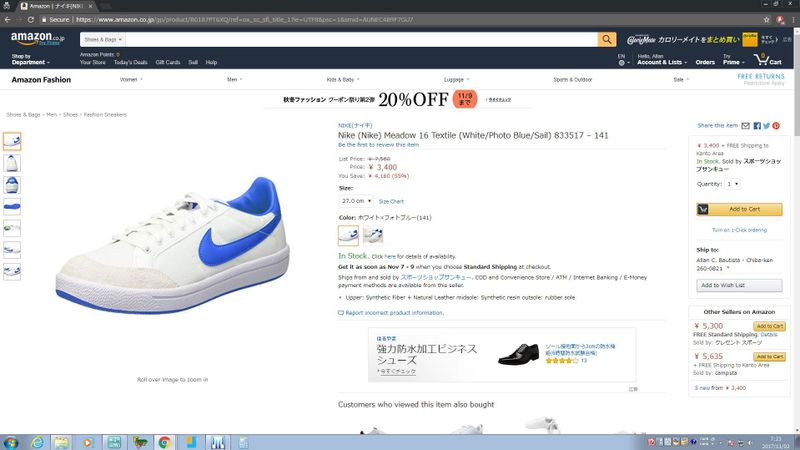
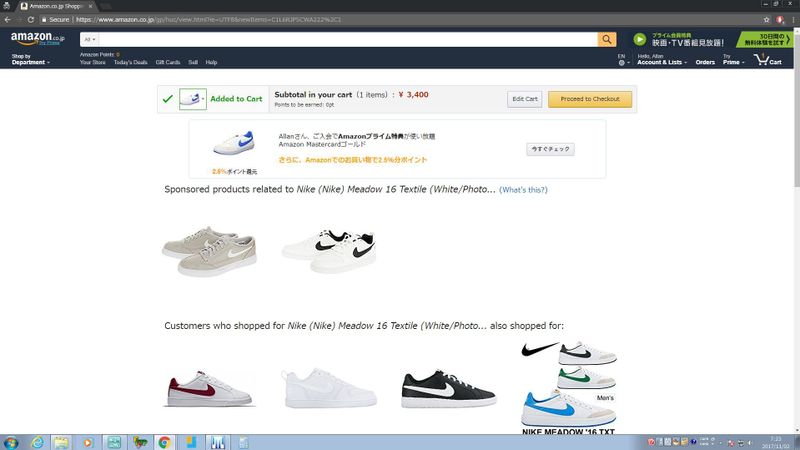


0 Comments