Oct 5, 2023
How to Buy Games from Steam in Japan
If you play a lot of video games on PC, then you probably already know about Steam, which has been around for twenty years now and is an easy way to find some of the latest games that are available on PC and get them at a decent discount if you shop during sales times. You can also make a wish list of games that you are interested in and receive emails when they go on sale, which happens regularly. Steam sales are really big in summer and winter, but also happen in fall and spring and give lots of opportunities for the budget-conscious gamer to enjoy, including some entirely free games.
Personally I now have a steam library of 93 games, only a handful of which I've actually played and many I acquired for free. The rest I bought at a steep discount during one sale or another. I don't think I've paid full price for a game that cost more than $15 since I started using Steam.
If you're a budget-conscious gamer, living in Japan without a credit card, you might think that shopping online is impossible but you would be wrong. Many online merchants in Japan are set up fairly well for managing that specific situation with a variety of options, which I guess plays hand in hand with the fact that bank cards that you get from your bank in Japan are not usually debit cards and don't have that capability.
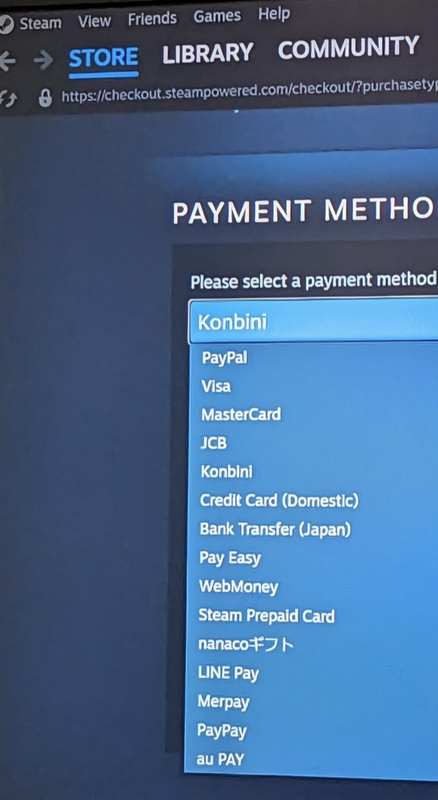
As September 2023, Steam has these payment options available. Of course you have to pick your game(s) and click check-out to get to this screen. Do not use Japanese PayPal. They are useless and awful in my personal experience.
These are all the options that I saw available when I attempted to check out the other day. For some reason, Steam has decided it no longer likes the rechargeable Japanese Mastercard that I have been using for years, so I instead went to the Konbini option.
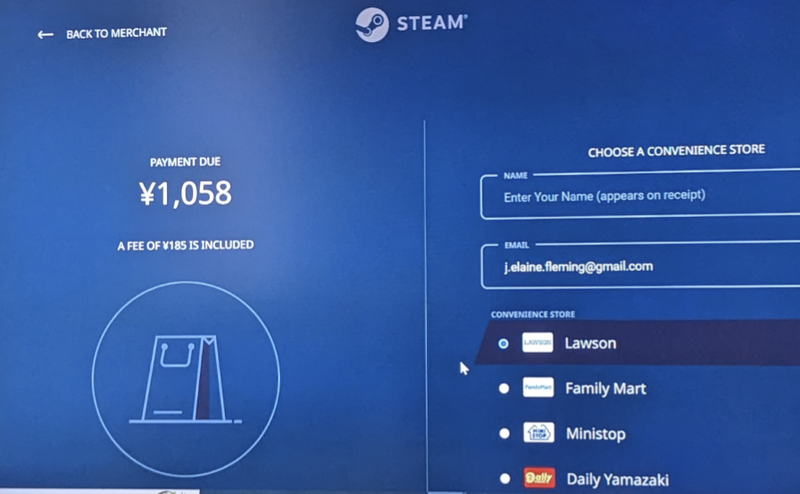
No 7-11? I guess I'll go with Family Mart...
This means paying at the convenience store, or konbini, which I have done before and find easy enough to do.
After you select Konbini, you'll be taken to another page to select the convenience store chain that you prefer. After you've chosen, write down the numbers they give you or take a picture with your phone and go to the store that you listed as your choice. When you provide them with the number that you were given, you will have the opportunity to pay right there in person in cash. By the time you get back to your PC, the game will be in your library.
This can be a really convenient option if you live in a place with a decent number of convenience stores that align with the ones offered on the website. It isn't quite as useful if you're too far in the countryside, but it's better than never getting to shop online.



0 Comments