Sep 24, 2020
How to SHOP on Mercari in Japan
If you are looking for a method to purchase second hand things from sellers directly, be them used games, old toys, collector items or even clothes, electronics or furniture, the app Mecari is a good option.
Since things are sold directly, the price is usually cheaper than what you would find in stores. You can also negotiate with the buyer if they are open to that. And the best part is that you do not need to go to a store, as they will ship them to you directly.

I have saved plenty of money using the app, so I want to share how you can buy things on there too.
1. First, sign up for an account.
You would need your name, phone number, address, method of payment, etc. to sign up for an account. I remember it not taking a lot of time, and nothing I have never done before.
2. Search for the item
In the search bar, put in what you are looking for, and you will see all the listings available. Those sold would have a red banner next to them. The prices would be visible too.
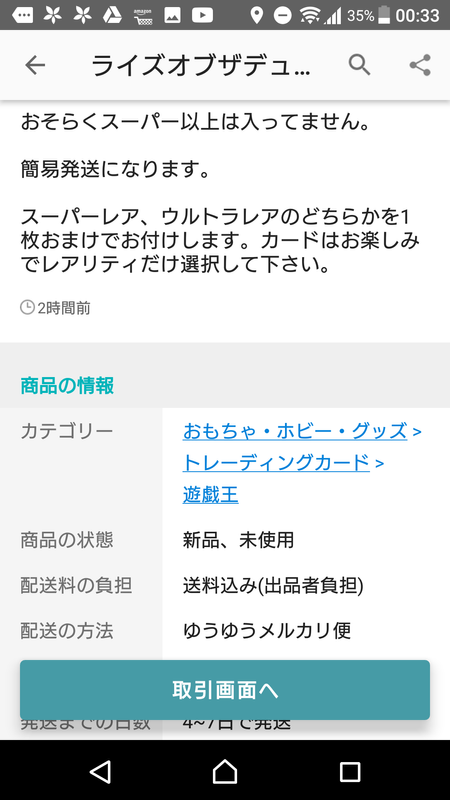
Make sure to check what the condition is: brand new, good, poor, etc.
Also, pay attention to who is paying for the shipping. Most of the time the buyer would, but it also depends on how big the item is. If you are paying for it, then the shipping would be included in the final price or set as COD.

You could also bargain in the comment box if you want to. Usually I can get the item to go 5-15% down, depending on what it is.
3. Decide on one and click purchase
Once you have found the one you fancy, the big red button at the bottom is to buy. Don't worry, as this is not the final step yet.

4. Choose the method of payment
There are several options.

I have my credit card linked so that is how I pay. You could also pay at the convenience store or do a bank transfer. If you have money/points from selling items on Merukari (which I will write about in the future), you could use those too.
5. Write a quick message to the buyer
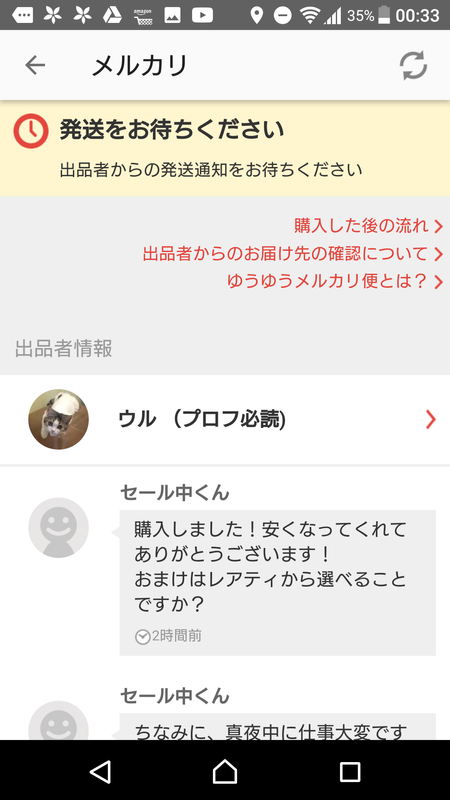
Just a quick arigatougozaimasu/yoroshikuonegaishimasu would do.
6. Check the item and review
Finally, once it has arrived, check the item to see if everything is included. If it is what you have expected, you can then leave a review (positive or negative) by clicking it. Writing is optional. Then the transaction is done!
It is really simple, and in many ways, I have more fun shopping on the app than going to a store, as options are basically limitless!



0 Comments