Jan 28, 2021
How to use pick up service from post office when delivering packages
I recently bought something on Amazon that had a defect so I needed to return it. It was a pretty large purchase and in order to send it back for repairs I would’ve had to carry something about the same weight as my five-year-old son and a bit more cumbersome than he is. With my weak little arms I never made it to the post office.
I remember when I was in university I had used a service where they came and picked up my packages from my house. First I checked with "Chronicle" because that was the service I had used while studying abroad but I couldn’t figure out how to request the pick up service as well as use pay-on-delivery. The company I had ordered from were the ones to pay for the delivery so I need to use chakubarai - the postal delivery service in Japan in which packages are paid for on delivery by the recipient.
I gave up on Chronicle and I decided to look on the Japan Post (post office) website. The English website of Japan Post had absolutely no information on how to do a pick up service. So, this is how to do it in Japanese:

On the top right corner click the tab with the icon of a package being held by hand.
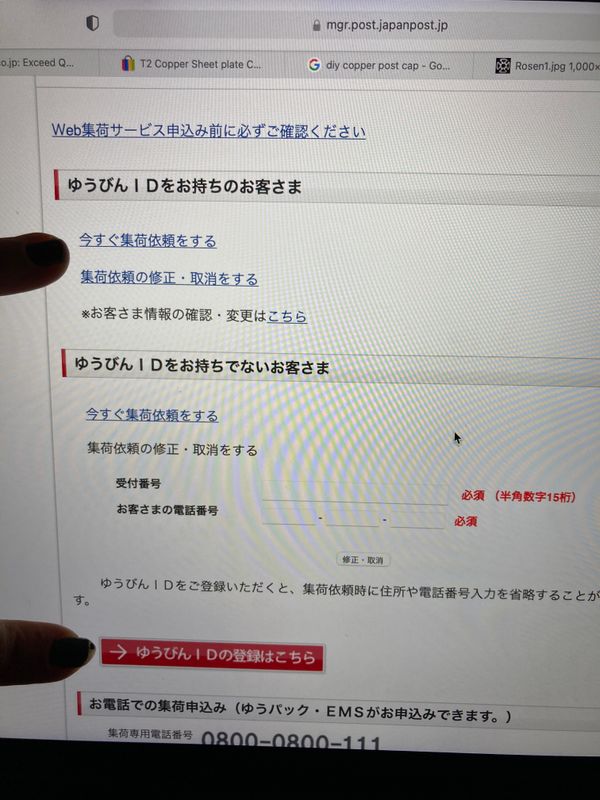
First it’ll take you to this page, asking you to create a post office ID -- if you haven’t already then you need to click the red button -- if you already have one then you’ll need the top link that I’m pointing to in the image above. 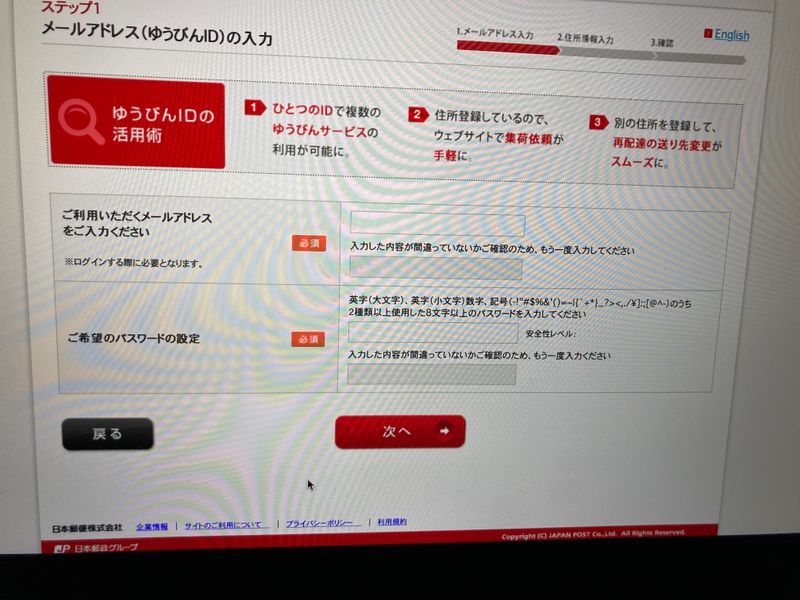
Making a post office ID is pretty simple -- you just enter your email address twice and then a password twice. The next page is going to ask you for all of your information like your address and your phone number, among others. After you get the confirmation email for having created your ID you don’t need to come back to the previous page.
Having filled in all the information when creating the ID all of this information was automatically entered.
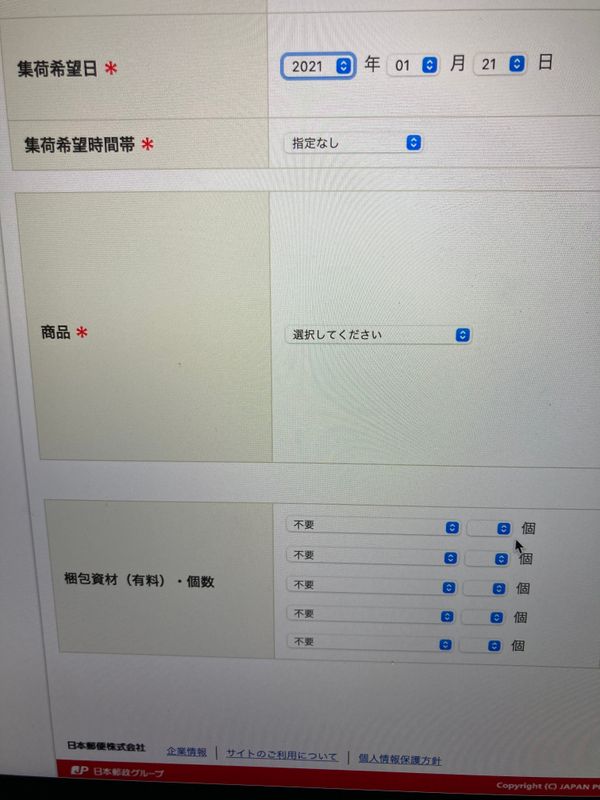
You then enter the date and time that you would like the package to be picked up. Next is what type of package you’re sending and how you’re sending it. For example, I wanted to have the pay-on-delivery so I chose "Yupack chakubarai."
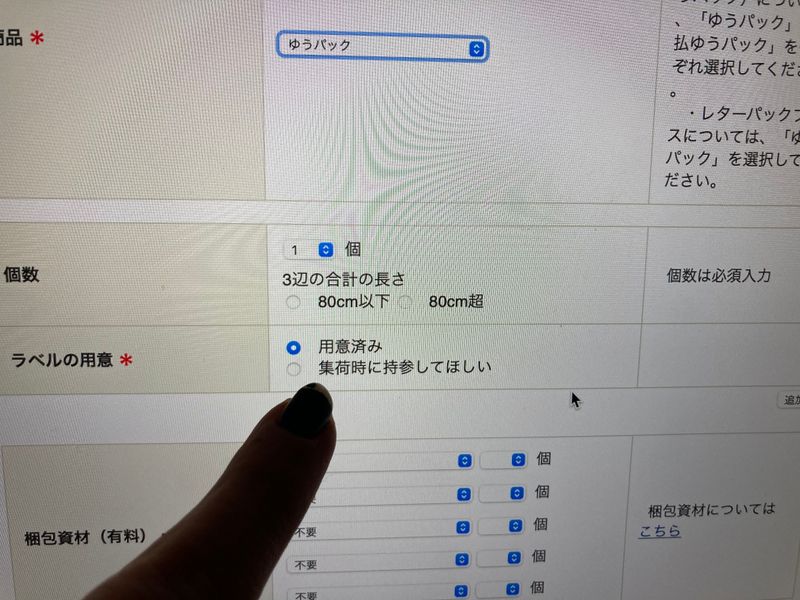
Most likely you’ll be using yupack (top field in image above) but there are also other options.
After you choose what service you’re using more options will become available asking you how many packages and if they measure in at less than 80 cm with all dimensions combined (left option in image above), or more than 80 cm (right option in image above).
The next field in the image above is asking if you already have the papers for delivery or if you need them to bring the package labels. The last part is just how many packages you’ll be sending.
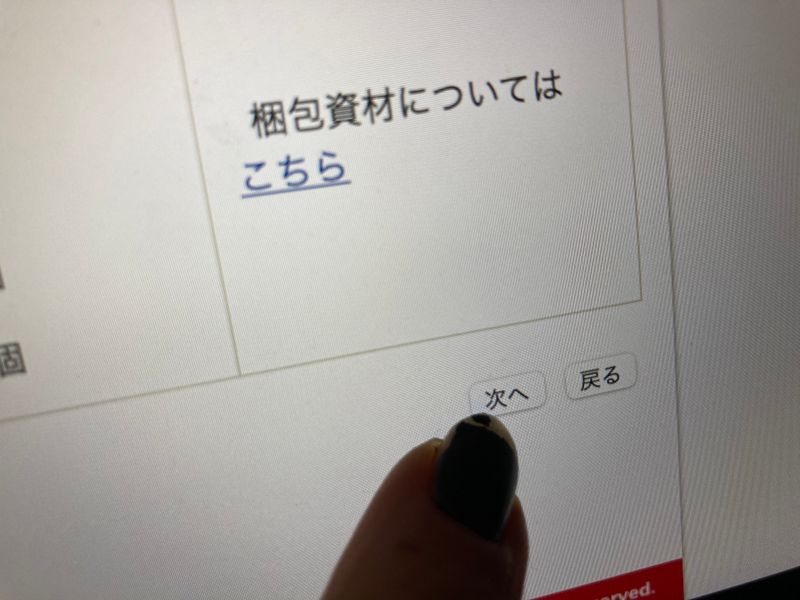
The next page (above) should just be confirming all of the information you put in. Then you’re done!
As a result of doing this then the postman came, helped me fill out the packaging label, and took my package in less than 10 minutes so it’s a really convenient service to use.



0 Comments