Dec 12, 2019
How to set up a Yuucho Direct account
Japan is so advanced in so many ways. Or at least it seems that way from the outside. Having lived and worked here for many years I know that it is also way behind in many many ways. Like online banking. I have had online banking in the states since I was in high school, over a decade ago. Japan's postal bank, however, has only recently started to offer online banking. I use this bank as my main means of sending money home to pay for all those student loans it took me to get to Japan. Until recently, this has meant spending roughly two hours filling out forms to purchase money orders to mail home to my mother who then kindly deposited them into my bank in the states.
Now thanks to Japan Post Bank setting up an online banking system, I can send money home directly from my Japanese account to my home account.
It is called Yuucho Direct. Then you just use the online international remittance and it is a breeze. Setting up Yuucho Direct is not a breeze.
First, you will need to make a Yuucho Direct account. I am going to pretend you already have a bank account with Yuucho but if you are starting from scratch you should just sign up when you do your bank account.
It takes a while to create with a three day wait period half-way through while they check everything out.
You can sign up online or fill out a form that you can then mail in.
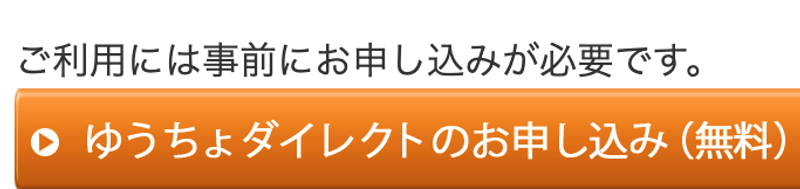
On the Yuucho Direct webpage click the big green button that says お手続きはこちら
It will bring up a page telling you that you need your bank book as well as your cashcard. (You will also need your "My Number")
Then it talks about what happens in the different steps.
Step one : Fill out your information
Step two : Create security codes and stuff maybe...my Japanese isn't that great sorry.
That waiting period of three days
Step three: log in with the password and number you receive in the mail.
If you haven't registered your "My Number" card with the bank, you will have to take a trip to the post office to register it. So put that as step 2.5
Most of the things you fill out are pretty straight forward.
Bank number
Your name is Katakana with no spaces
Birthday
Phone number
email (they will send your one-time password to)
email again to check
the estimate of the amount of money you'll be sending
I can't see the next 7 pages of things you will need to fill out without filling out the forms again but it wasn't difficult when I did it. You will need to know how much money is in your account.
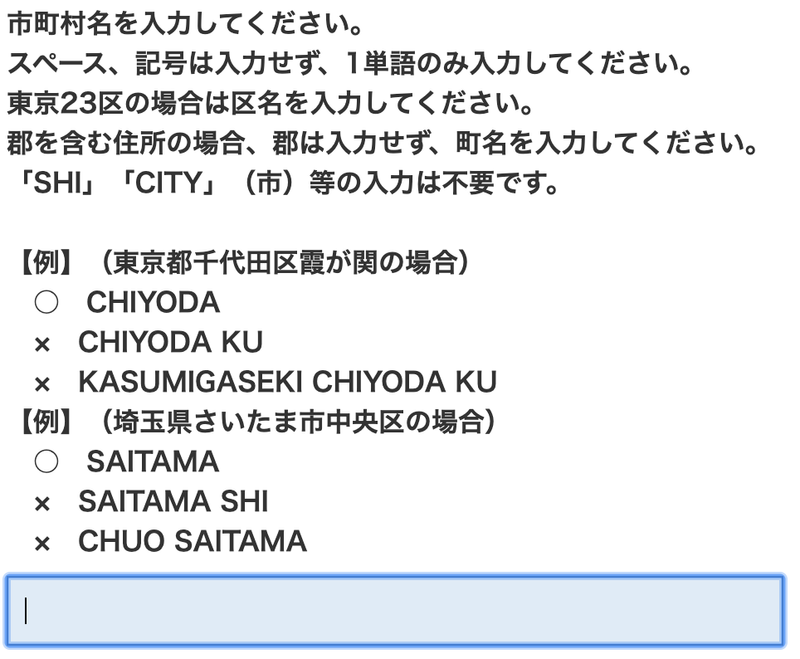
Most of the things you fill out have examples so if the example is in capital letter romaji just do the same.
You will have to fill things out in Kanji hiragana and katakana. So if you get an error like this
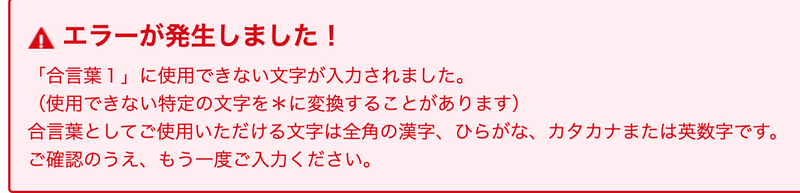
Just change the format you are typing.
After completing steps one and two, you will have to wait three days. After you get your information in the mail, you can log in and continue setting everything up.
I got this error message ...
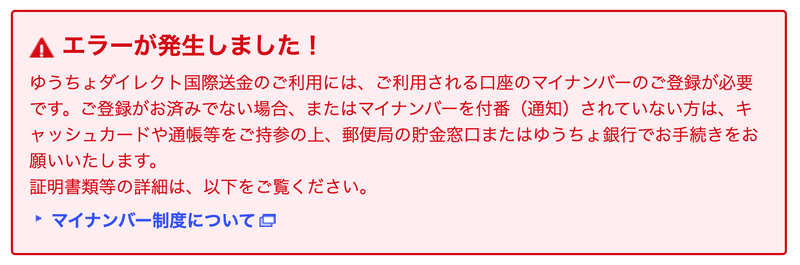
... when I tried logging in because I didn't have my number card registered.
I just went to the post office, showed them the error message and handed them my "My Number" card. After I got home I could log in just fine.



0 Comments